Fullink DisplayPort MST Hub Splitter 1000 with quad DisplayPort allows you to connect four displays to your DisplayPort enabled laptop, Ultrabook, or PC. Configure these added monitors anyway you want; works as a splitter with the same content on each monitor, extended mode with independent monitors, or video wall mode joining multiple monitors together as one display.
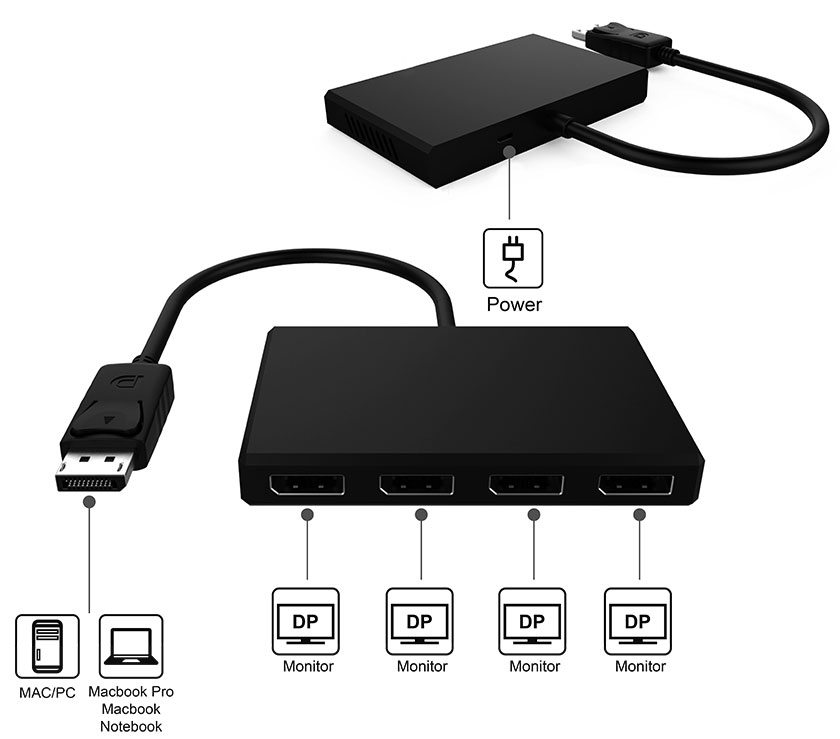
Output: 4x DisplayPort 1.4, 8K@30Hz
Bandwidth: 32.4Gbps
Display Modes: Mirror mode, Extended mode, and Panoramic Video Wall mode
Audio: 5.1 channel surround sound
Operating temperature: 0℃ to +40℃
Storage temperature: -20℃ to +70℃
Relative humidity: 5% to 90% RH (non-condensing)
Dimensions: 105 x 66 x 14.5mm
DisplayPort cable: 270mm
Weight: 118g
Color: Black
Housing material: Plastic
Certifications/Standards: FCC, CE, RoHS
Warranty: 1 years limited
1x DisplayPort to 4x DisplayPort Video Splitter
1x Micro-USB power cable
1x User Manual
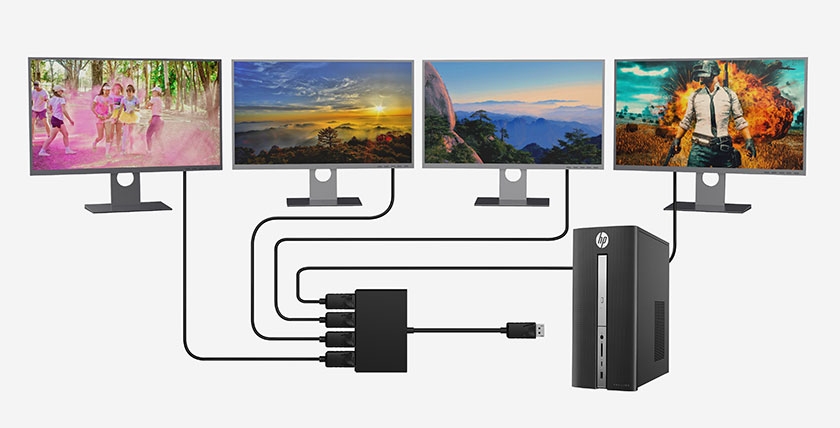
one screen up to 8K (7680x4320) @30Hz
two screens up to 4K (3840x2160) @60Hz with DSC
three screens up to 4K (3840x2160) @60Hz + 4K (3840x2160) @30Hz
four screens up to 4K (3840x2160) @30Hz
*Note: If you want to make one screen 8K (7680x4320) @60Hz, two screens 5K (5120x2880) @60Hz, and three/four screens 4K (3840x2160) @60Hz, please make sure your host's and source's graphic cards have DisplayPort 1.4 DSC (Display Stream Compression) supported.
This DisplayPort MST Hub allows you to display independent content on each individual display to make multitasking easier and increase your productivity. Great solution to create the ultimate work station or gaming station. Note: Mac OS does not support MST technology and will only mirror each display.
1. Significantly boost productivity by adding four screens.
2. Reference data from a website or PDF while working on a document on another screen.
3. Keep important notifications, such as email or other communication channels, displayed on one screen, while working on a project on other screen(s).
4. Watch the game on one screen while going through emails on others.
5. Span a spreadsheet across 4 displays to prevent side-scrolling.
Compatible with DisplayPort 1.4 graphics cards with AMD Eyefinity, NVIDIA Surround or Intel Collage technology.
*Note: Requires GPU graphics cards to support at least 2 external displays to use both video ports at the same time with extended mode.
Supports Plug-n-play, hassle-free set up without complicated hardware or driver installation.